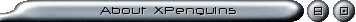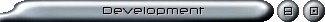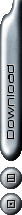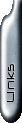Welcome to the XPenguins home page!
XPenguins was written by Robin Hogan
Ever wanted cute little penguins walking along the tops of
your windows? Ever wanted to send an army of cute little
penguins to invade the screen of someone else on your network?
Probably not, but why not try this program out anyway - it's
free (licensed under the GNU GPL).
You need something that runs the X Window System (Linux, Unix
etc), and have the ubiquitous XPM library installed.
Microsoft Windows users: install WinPenguins
instead!
And please DO NOT ask me when the next version of
WinPenguins will be out: I do not maintain this package.
New in version 2.2
- The squish option: kill toons with your mouse!
- The themes Bill (images from XBill) and Big Penguins.
- The ability to run several themes simultaneously.
- Redraws erased desktop icons.
Themes
Most of the default penguin images were taken from the Pingus game. Alternative
themes can be selected like this:
xpenguins --theme "Big Penguins" --theme "Turtles"
The xpenguins package includes the themes
Penguins, Big Penguins, Classic Penguins,
Turtles and Bill. The xpenguins_themes
package contains the extra themes The Simpsons,
Sonic the Hedgehog, Lemmings, Winnie the
Pooh and Worms (distributed separately because the
license/copyright situation is unclear).
For usage information type `xpenguins --help' or
`man xpenguins'. More themes can be found on the User contributed
software page.
Drawing to the correct X window
A number of window managers and desktop environments place a
big window over the root window, which programs such as
XPenguins must draw to to be seen. Of the WMs and DEs that
do this, XPenguins works with KDE 2.0 and 2.1,
Nautilus, Enlightenment and a number of simple
virtual window managers. On KDE 2.2.1+ you
must enable the Support Programs in Desktop Window
option under Control Center -> Look & Feel ->
Desktop. In KDE 3.3 it is under Control Center ->
Window Behavior. Similarly in CDE you should set the
backdrop of your workspace with the Style Manager to
no-backdrop.
XPenguins GNOME/KDE Applets
The XPenguins GNOME Applet allows you to fill your screen with
penguins at the click of a button, as well as being able to
change their number and speed on the fly. You must install the
basic XPenguins package first. The XPenguins KDE Applet
provides a similar service for KDE users.
|